Privacy Policy
The information exposed in this document has the purpose of notifying the visitors that a lot of data about the placement, usage and administration of cookies on the www.1011atelier.com website or other websites owned by ONE THOUSAND ELEVEN.SRL.
We ask you to read carefully this information regarding the cookies usage. If you want to find out more details, please contact us at contact@1011atelier.com.
WHAT ARE COOKIES
Cookies are small size files that download on your computer when you visit the www.1011atelier.com website. Your computer knows and accepts these files automatically, through the browser you have installed on it.
Cookies are stocked in your computer’s memory and can’t access or read other information stocked in the PC.
Therefore, cookies can be assimilated to some ‘bookmarks’ that let your browser carry on his work on a website from the exact moment and place he stopped. Cookies can also be considered identifiers of the Internet users, which let the website know when they come back on that site. Furthermore, cookies memorize the user’s preferences, such as the language chosen on the website.
Cookies are not dangerous and there’s no reason to treat them as viruses or damaging files. The used browser allows a setup and a limitation of the cookie file connection.
WHY DO WE USE COOKIES
Cookies are necessary for a full performance of services offered by this website, for a constant improvement of the structure and content and for offering the users a pleasant online experience.
Stocking cookies on the user’s computer offers information on his activities on the website, useful for a personalization and an improvement of the total online experience and for making the next visit even more pleasant, with relevant content, perfectly adapted on the user’s needs and preferences.
Furthermore, cookies offer websites the possibility of monitoring online activities of the users and setting up profiles, that can be used in marketing purposes afterwards. Cookies are used in creating some anonymous statistics which help us understand how a user benefits from or web pages, without him being identified.
For web page analysis we use Google Analytics which uses cookies as well. In this case, cookies save information on the website usage, number of displayed pages, visitor’s sources and number of visits, all having the same purpose of improving the website and offering the user better services and a more pleasant online experience.
Cookies themselves don’t ask for personal information in order to be used and, most of the time, they don’t identify the Internet users.
HOW LONG DOES A COOKIE LAST
The life of a cookie depends on the objective on which this is placed. Session cookies are used only for one session and can be retained for one website visit only, not being stocked after the user has left the website.
The permanent cookies are stocked for a longer period of time and are used whenever the user revisits the website.
All these categories of cookies can be deleted by the user at any time through the user’s browser settings. If they don’t change from the browser, then the website surfing session automatically implies cookie usage. Below you can read some specifications on stopping the usage of cookies.
HOW CAN YOU STOP THE COOKIES
The deactivation, the refusal of accepting the usage of cookies can make some websites really difficult to surf and visualize. Today, browsers give users the possibility of changing and administrating settings regarding the usage of cookies.
You can access these settings in the menu of the browser you are using. For more details regarding the usage of cookies from your browser, you can access the Help section.
For setting up cookies, please follow the steps below, according to the browser you are using. It is possible that some settings to be a bit different that the one you have got, because of the used version.
Chrome Browser
- Right corner up, please click on the Chrome Menu > Settings.
- Scroll down and click on ‘Show advanced settings’.
- In the ‘Privacy’ section, please click the ‘Content settings’ button.
- In the ‘Cookies’ section, choose the settings you prefer.
- Deleting cookies: For deleting cookies, please click on ‘All cookies and site data…’, in order to see the whole list of cookies that Chrome has stocked on your hard-disk. Here you can delete cookies individually or all at once, by selecting ‘Remove all’.
Mozilla Firefox Browser
- Click on the Menu button and choose ‘Preferences’.
- Select ‘Privacy’ from the side menu.
- From the ‘History’ combo, please choose ‘Use custom settings for history’
- Mark ‘Accept cookies from sites’ for permitting cookies or unmark for stopping the usage of cookies. If you get to experience any problems with cookies, then at ‘Accept’, choose ‘Never’.
Deleting cookies: If you click on ‘Show cookies…’, a new window will open, where you Internet Explorer II
- Select the little wheel on the right side up of the browser and then choose ‘Internet options’.
- Click on the ‘Privacy’ tab and select ‘Advanced’.
- Set Accept/Block/Prompt according to your necessities, both for the ‘First-party Cookies’ and the ‘Third-party Cookies’. Here you can also check ‘Always allow session cookies’ if you want. Press OK after you have done the settings.
- Deleting cookies: For deleting all the cookies you have to choose the ‘General’ tab from the ‘Internet options’ and click on ‘Delete…’ from the ‘Browsing History’ tab. Check the ‘Cookies and Website Data’ box and click ‘Delete’.